blob: e3082cc079ed81da485e0efdcaacb30be46bcaa1 (
plain)
1
2
3
4
5
6
7
8
9
10
11
12
13
14
15
16
17
18
19
20
21
22
23
24
25
26
27
28
29
30
31
32
33
34
35
36
37
38
39
40
41
42
43
44
45
46
47
48
49
50
51
52
53
54
55
56
57
58
59
60
61
62
63
64
65
66
67
68
69
70
71
72
73
74
75
76
77
78
79
80
81
82
83
84
85
86
87
88
89
90
91
92
93
94
95
96
97
98
99
100
101
102
103
104
105
106
107
108
109
110
111
112
113
114
115
116
117
118
119
120
121
122
123
124
125
126
|
# Tubo
Tubo is a streaming front-end focused on bringing the [NewPipe](https://github.com/TeamNewPipe/NewPipe) experience to the web. It currently supports the same platforms as NewPipe, including YouTube, SoundCloud, and more.
To retrieve the data, it wraps the excellent [NewPipe Extractor](https://github.com/TeamNewPipe/NewPipeExtractor) library and exposes the extracted data over a REST API that is consumed by a local re-frame SPA.
## Instances
<table border="2" cellspacing="0" cellpadding="6" rules="groups" frame="hsides">
<colgroup>
<col class="org-left" />
<col class="org-left" />
</colgroup>
<thead>
<tr>
<th scope="col" class="org-left">URL</th>
<th scope="col" class="org-left">Country</th>
</tr>
</thead>
<tbody>
<tr>
<td class="org-left"><a href="https://tubo.migalmoreno.com">https://tubo.migalmoreno.com</a> (Official)</td>
<td class="org-left">🇪🇸</td>
</tr>
</tbody>
</table>
If you consider self-hosting Tubo let me know about your instance via the [contribution methods](#orgd4254ad). See [installation](#orgb8016f7) for ways to set up Tubo in your server.
## Installation
### Packaging
- Uberjar
To bundle the whole project into a self-contained uber-jar you need to follow these build steps:
npm i
npm run build
clojure -T:frontend:build uberjar
After the last command is completed, you'll get a path to the uber-jar, which you can run like this:
java -jar target/tubo-<VERSION>.jar
- Docker
Alternatively, you can use Docker to set up Tubo. Simply invoke this:
docker-compose up -d
- Manual
You can also set up Tubo manually via the [GNU Guix](https://guix.gnu.org/) package manager. First, download the necessary tooling:
cd /path/to/tubo
guix shell
Then, compile the downloader ahead-of-time:
clojure -M -e "(compile 'tubo.downloader-impl)"
Fetch the front-end dependencies and build the front-end assets.
npm i
npm run build
Finally, compile the front-end.
clojure -M:frontend release tubo
You can now start a local server that listens on port 3000 by running this:
clojure -M:run
Access the front-end in your browser at `http://localhost:3000`.
### Reverse Proxy
If you want to self-host Tubo and make it publicly accessible you'll need to set up a reverse proxy.
- Nginx
server {
listen 443 ssl http2;
server_name tubo.<YOUR_DOMAIN>;
ssl_certificate /etc/letsencrypt/live/tubo.<YOUR_DOMAIN>/fullchain.pem;
ssl_certificate_key /etc/letsencrypt/live/tubo.<YOUR_DOMAIN>/privkey.pem;
location / {
proxy_pass http://localhost:3000;
proxy_set_header X-Forwarded-For $remote_addr;
proxy_set_header HOST $http_host;
}
}
## Road-map
- [X] Basic audio player
- [ ] Track queuing system
- [ ] Playlists
- [ ] User settings
## Screenshots

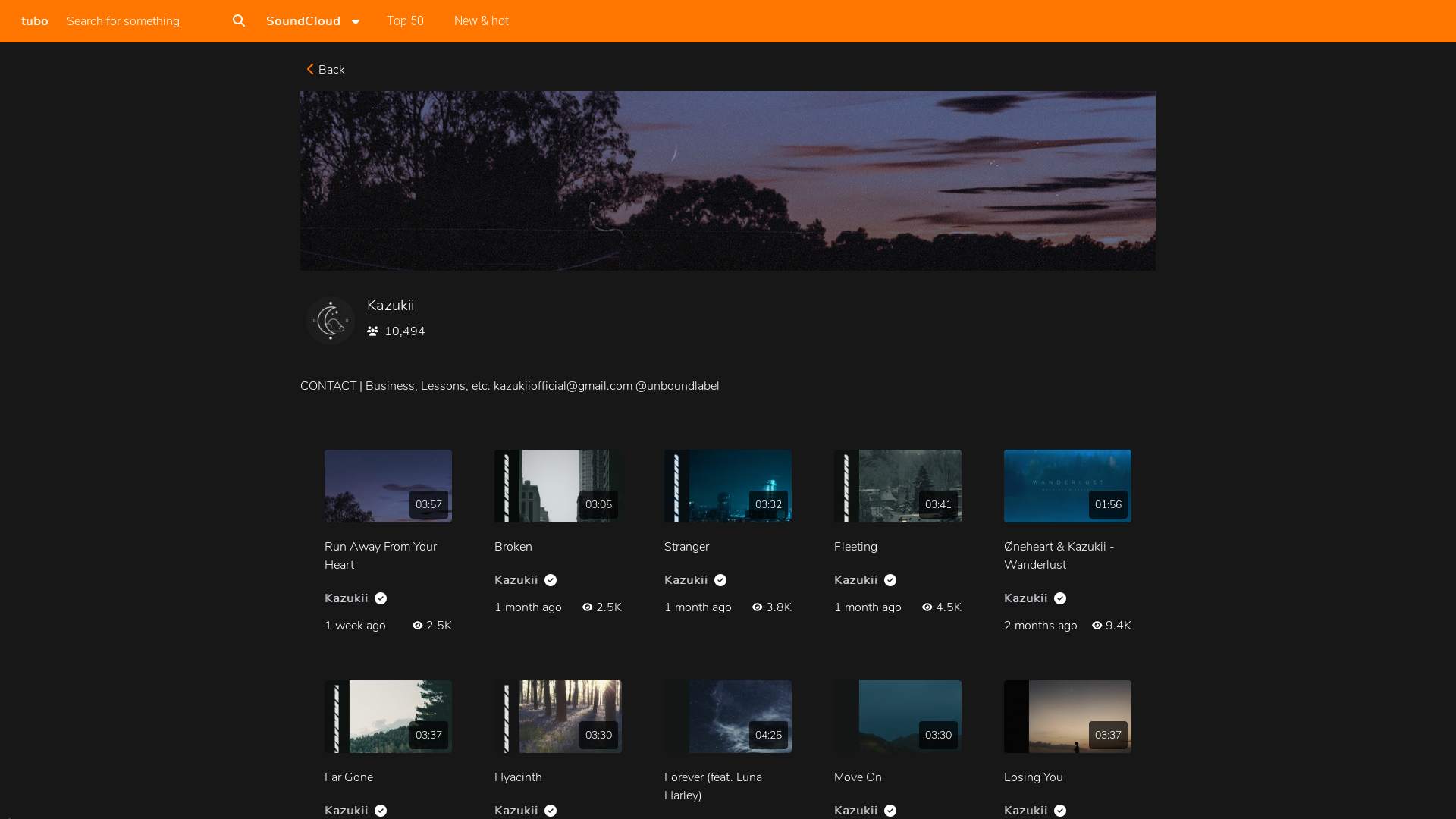
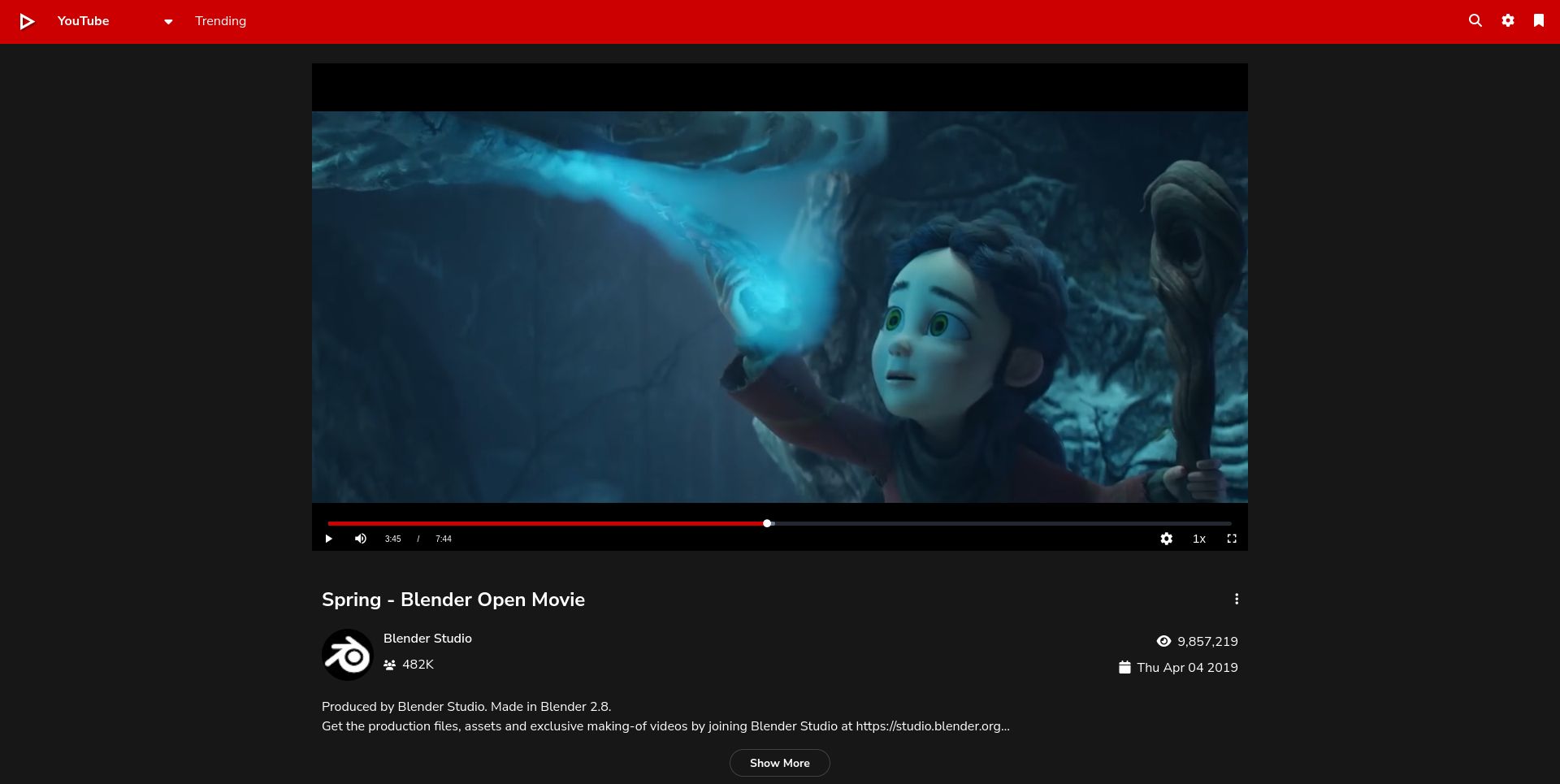
## Contributing
Feel free to open an issue with bug reports or feature requests. PRs are more than welcome too.
|
